15 simple tips to get better search results on Google
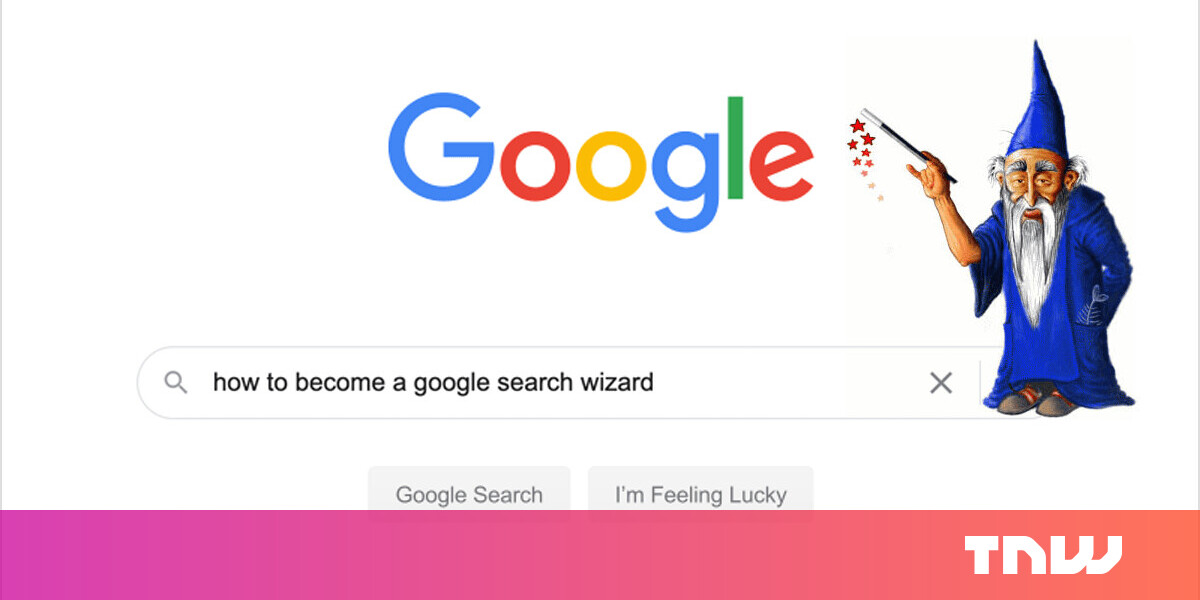
Welcome to TNW Basics, a collection of tips, guides, and advice on how to easily get the most out of your gadgets, apps, and other stuff.
The average internet user conducts three to four Google searches per day. Most of those queries simply consist of one or more terms — but many people don’t know there’s a smarter way to search. Specifically, one that makes use of advanced search operators. Now that might sound a bit technical, but it’s a breeze.
We’re going to show you some of the most common search operators, and examples of how to use them. After this, you’re allowed to call yourself a professional Googler. Not too shabby, right?
Alright, let’s tame this beast.
” “
If you want to search for an exact combination of terms, simply put them between double quotations.
Example: “elon musk”
OR
If you want Google to retrieve results for either one of several subjects.
Example: “elon musk” OR tesla
AND
If you want Google to retrieve results containing multiple subjects.
Now Google already does this automatically, but it can come in handy especially when used with other operators.
Example: “elon musk” AND weed
–
The minus sign can be used to exclude certain terms from search results. The example query will show results about Elon Musk which are not related to Tesla or SpaceX.
Example: “elon musk” -tesla -spacex
*
Use this when you want to find web pages that contain two terms or phrases in a particular order, but with any amount of other words in-between.
Example: “elon musk” * twitter
( )
Use rounded brackets to control how combinations of search terms/phrases and operators are handled by Google.
In the example, search results must contain elon musk, but also either spacex or tesla.
Example: (spacex OR tesla) AND “elon musk”
AROUND(X)
If you want to search for multiple terms or phrases, and they must be in a certain proximity from each other.
In the example below, search results must contain elon musk and spacex, and the two can’t have more than three terms in between them.
Example: “elon musk” AROUND(3) spacex
$
If you want to search for specific numbers but they have to be prices. This also works with the Euro sign (€).
Example: $1000
site:
When you want to limit your results to a certain domain.
The example will look for all pages on thenextweb.com containing elon musk.
Example: site:thenextweb.com “elon musk”
intitle:
You can also force Google to look for a certain term or phrase within just the title of web pages.
Example: intitle:”elon musk”
allintitle:
If you want to do the same thing as intitle: — but with the condition of multiple terms or phrases. A web page’s title must contain all these terms/phrases.
Note that you can also start a term or phrase with the minus sign (-) to exclude them from a result.
Example: allintitle:”elon musk” apple
inurl:
To find urls with a certain bit of text in them.
Example: inurl:tesla
allinurl:
The same as inurl: — but with multiple text conditions.
Example: allinurl:tesla modelx
intext:
You can use this operator to limit your search to the content area (body) of web pages.
Example: intext:tesla
allintext:
Finally, the same as intext: — but with multiple text conditions.
Example: allintext:tesla polestar
Well, there you have it! A collection of tips to make you the Google Search wizard you’ve always dreamed of. Happy browsing!






